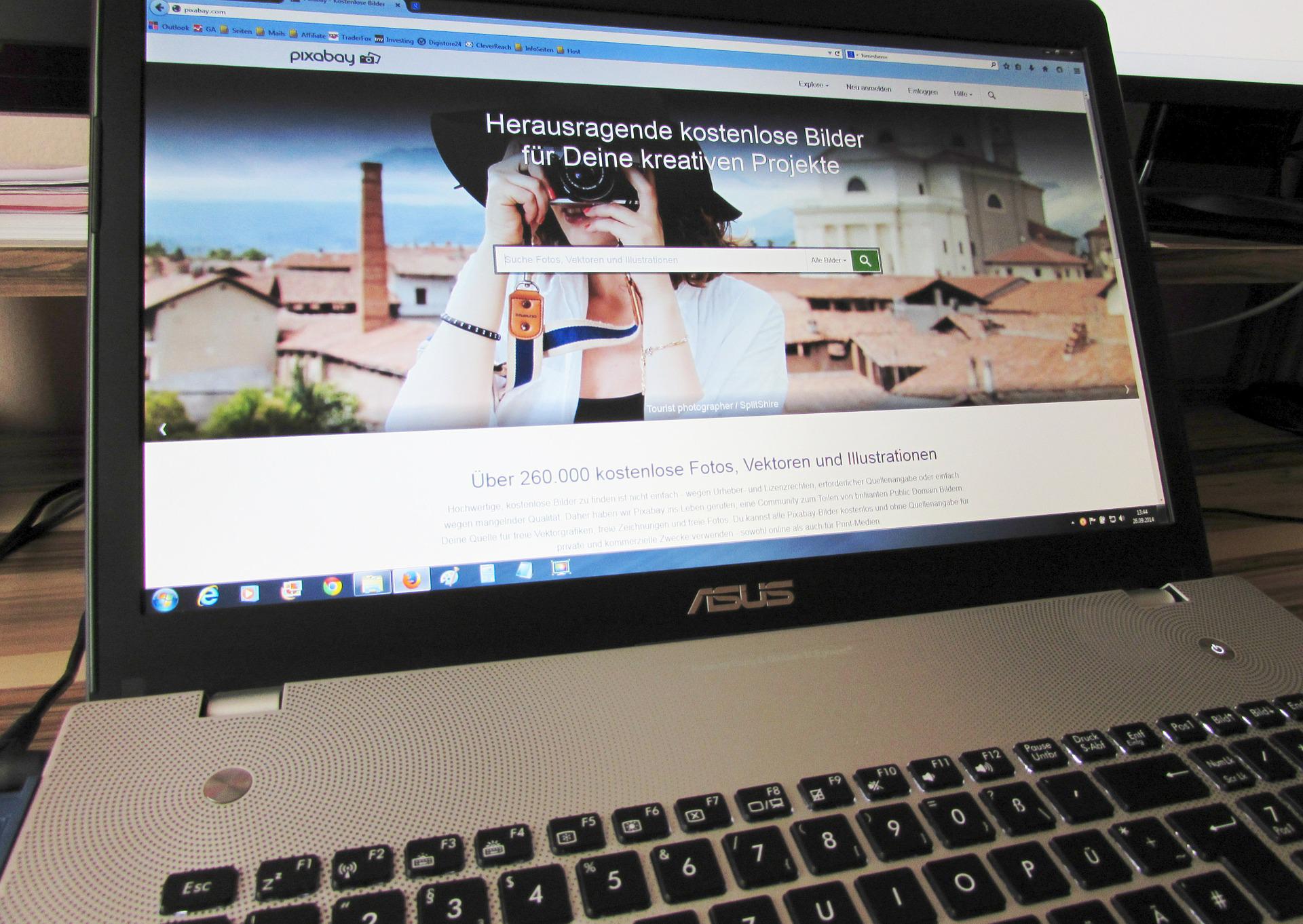The Dell Inspiron 15 5585 is Dell’s entry into the Ryzen market, bringing great performance and results for budget-conscious users. This model is the AMD replacement for the Intel model of the same laptop, however, the AMD version comes with more than just a CPU replacement.
Overall, the chassis of the laptop, battery life and the general performance of the laptop differ from its Intel counterpart, the Dell 15 5584, as our review will show. This laptop targets the budget audience who wants a good everyday performing laptop, for a lower price.
Technical Specifications
| CPU | AMD Ryzen 7 3700U 2.3 – 4 GHz Zen+ Architecture |
| GPU | AMD Radeon RX Vega 10 – 2048 MB |
| RAM | 16GB 1200 MHz RAM |
| Motherboard | AMD Promontory |
| Storage | WDC 512GB SSD |
| Connectivity | SD Card Reader, USB 2.0, RJ-45, Noble Lock, AC Adapter, USB 3.1, USB-C, HDMI, 3.5mm audio |
Physical Form Factor
Dell Inspiron 15 5585 is a good-looking laptop at first glance. If you’ve ever laid your eyes on a Dell XPS this laptop might remind you of it as soon as you look at it. This is done on purpose, and it’s a plus as XPS laptops are very good-looking. You wouldn’t notice that it’s a budget laptop unless you open up the lid, where the budget design comes into play.
The plastic on the insides of the lid is of a very noticeable lower quality than the one on the outer parts of the laptop, and the insides feel empty and not as firm as they could have been. This is especially noticeable when you rest your hands against the keyboard when the plastic starts feeling a little bendy. It’s unfair to compare this laptop to the build quality of the XPS especially when we look at the price, but there’s always room for improvement.
One plus with the chassis is that there are no noticeable creaking sounds when using the laptop, which can be noticed in some of its counterparts and competitors.
Display
When it comes to the screen, the Dell Inspiron comes with an LG IPS 15.6-inch screen which at least in size, is pretty much the standard for the budget laptop category. If you’re looking for a laptop that will allow you to work on the balcony or somewhere outside in direct sunlight, you may be a little disappointed as the laptop comes with a display that’s below average in terms of outdoor brightness when compared to similar laptops on the market.
However, viewing angles are absolutely great and even better than what we’ve seen on other laptop displays previously. Some of the display settings can be toyed with, so the not-so-vibrant colour default colour scheme can be modified to make the laptop colours look more lively if you prefer to have them that way.
Battery Life
At first glance on paper, the 42 Wh battery may seem incapable and small, but that’s certainly not the case when we put it to real-life use. When measured in a WLAN running time test the Dell Inspiron can reach up to 7 hours of uninterrupted battery run time. If charging time is an important factor to you, the laptop can take your battery from 0% – 100% in about 2-2.5 hours which is a little below average but still in the normal range.
Some ultra books in this price range can charge the battery in less than 2 hours, but this isn’t a factor that, at least according to us, is a deal-breaker.
Keyboard and Touchpad
All of the keys on the Dell Inspiron are backlit, which makes it perfect for working in a dark room, especially at night. Size-wise it’s not a desktop-class keyboard but it’s still comfortable enough for people with bigger hands or fingers to be comfortable enough typing for a longer period. There are no dedicated Page Up and Page Down buttons, and the arrow keys are much smaller than normal, which can make it a bit harder to work with applications such as Excel where a lot of data is involved. However, the keys are firm and people who do a lot of typing will surely appreciate it.
The Touchpad comes with invisible keys and has one line in the middle at the bottom of the touchpad to differentiate between right and left-click. It’s all plastic and it feels accurate and smooth independent of the speed at which you are moving your cursor. One downside of the touchpad is the weak click feedback which is insufficient at times and can make it a hassle to work where a lot of clicking is involved.
Speakers
We don’t have many expectations when it comes to speakers on a budget laptop, but the integrated speakers on the Dell Inspiron are good enough when talking about bass reproduction and depth of sound. The only downside is the lack of good enough maximum volume which can struggle to fill even a smaller room. If you are using the laptop for multimedia and the occasional movie or tv show, it should be more than good enough.
Performance
This laptop certainly isn’t a beast when you look at the tech specs on paper. Especially when you look at the integrated GPU. However, this is exactly where the AMD Ryzen with Integrated Graphics shines. It easily outperforms its Intel counterpart, the Core i7-8565U where the CPU performance is similar, but the Ryzen simply outclassed it in GPU performance. The laptop can handle everyday tasks with ease and multitasking is a breeze. If you are a casual gamer, rest assured that you can jump on a gaming session of Rocket League, CS Go or Fortnite without any visible trouble.
Verdict
The Dell Inspiron 15 5585 comes with plenty of power for everyday tasks and can handle them without much trouble. On the outside the build quality is very decent, even premium, whereas the overall chassis on the laptop, especially when the lid is open looks very cheap and plasticky. There are a lot of connectivity options on the laptop with modern ports such as USB 3.1 and a USB Type-C.