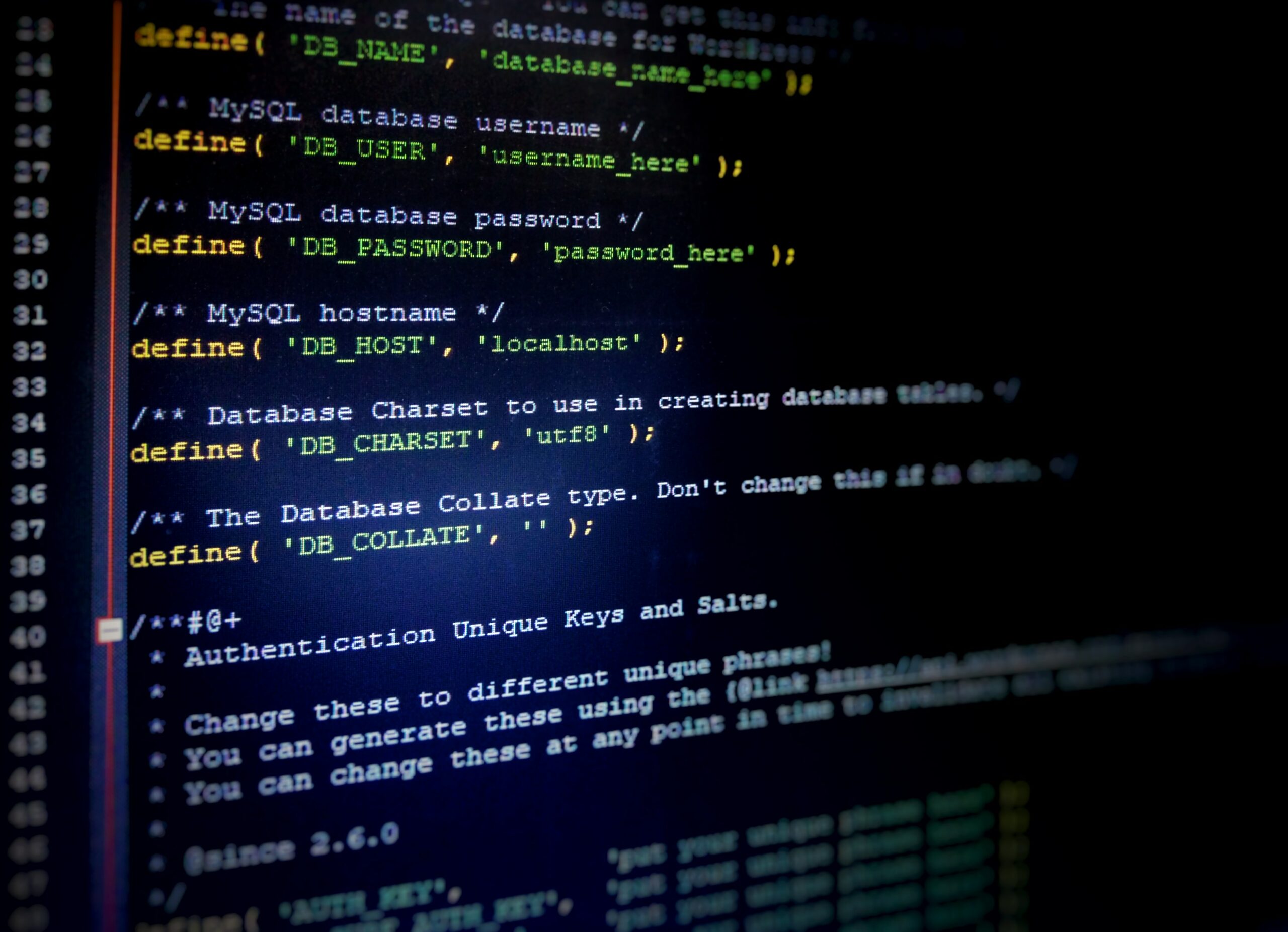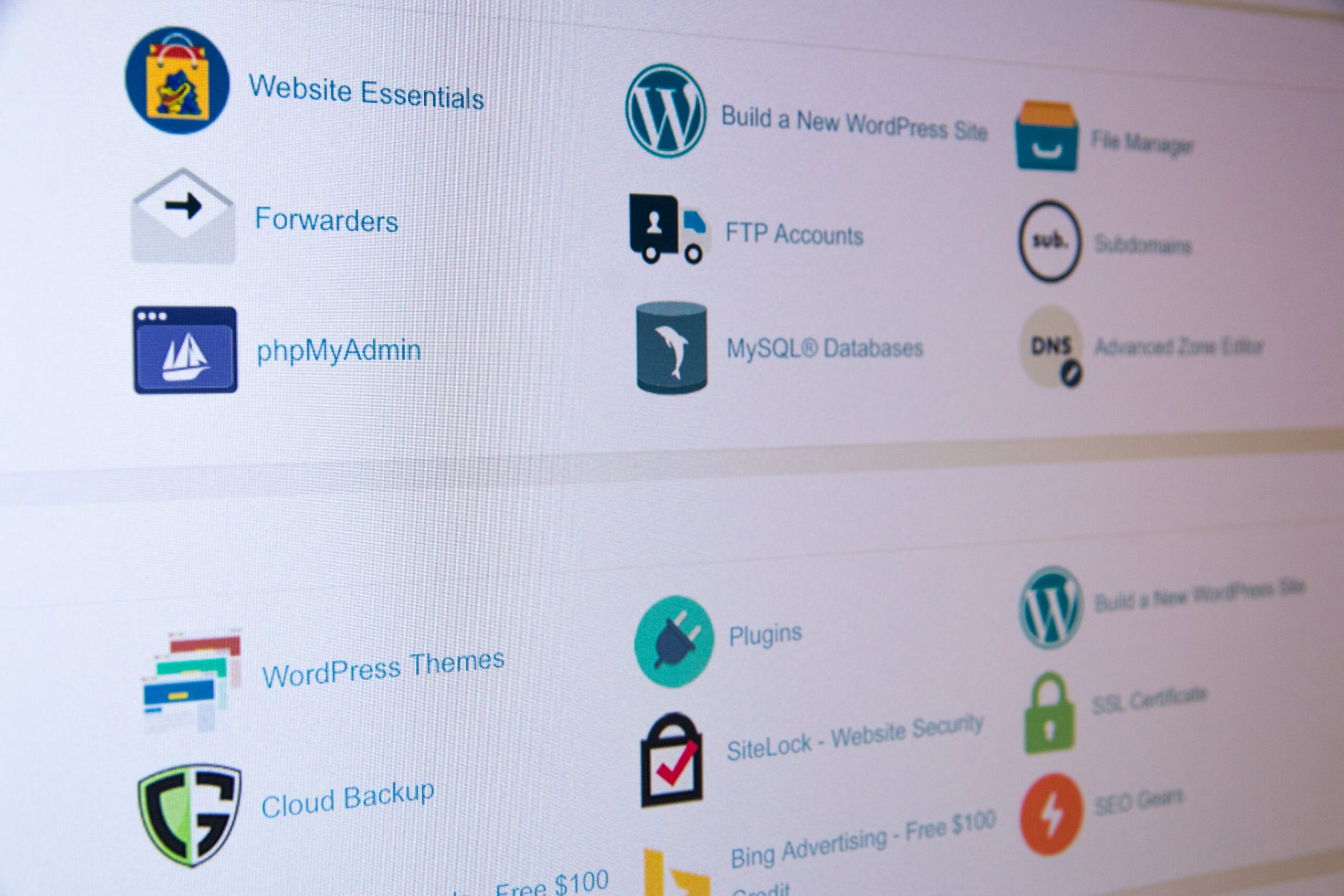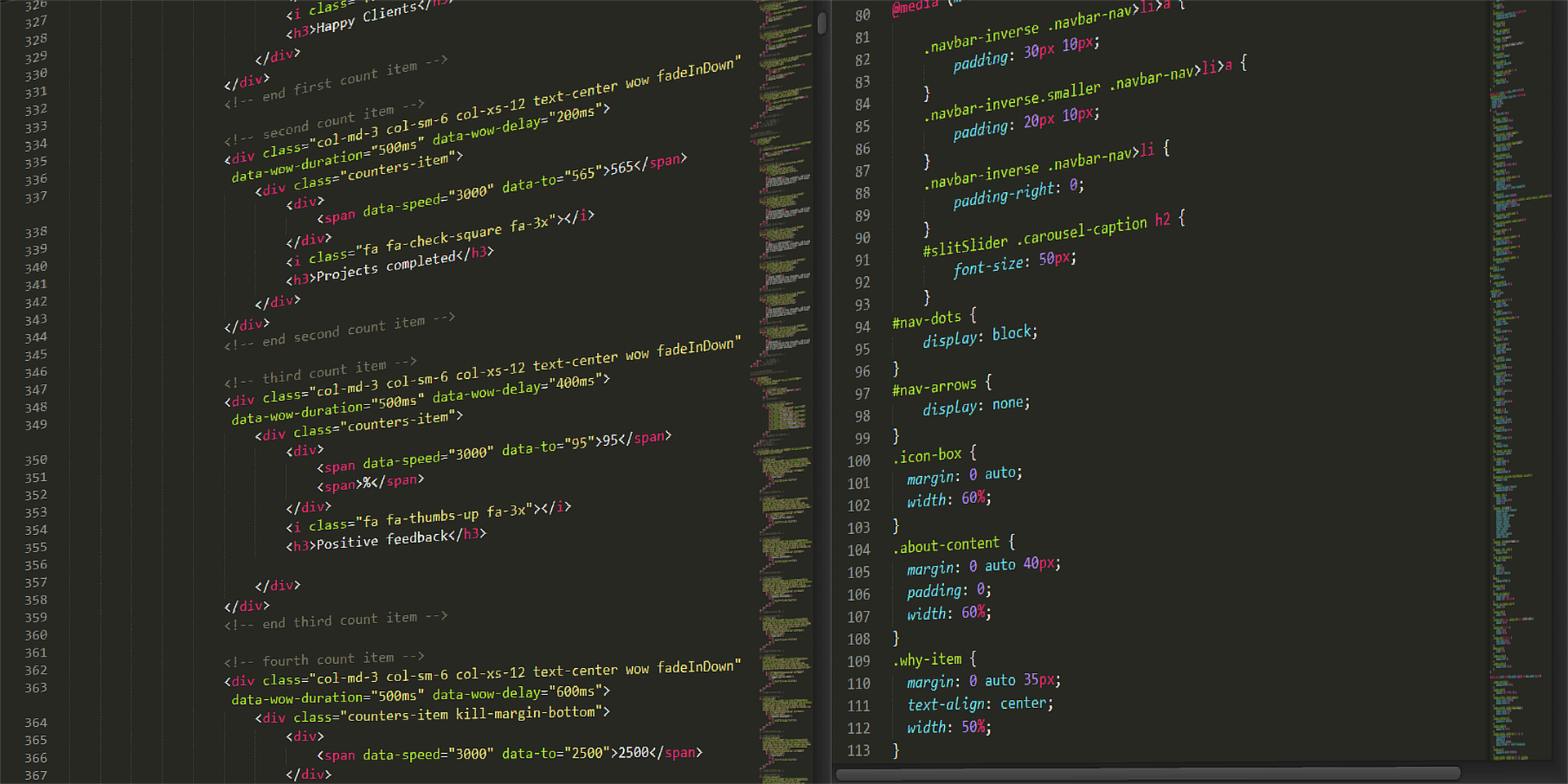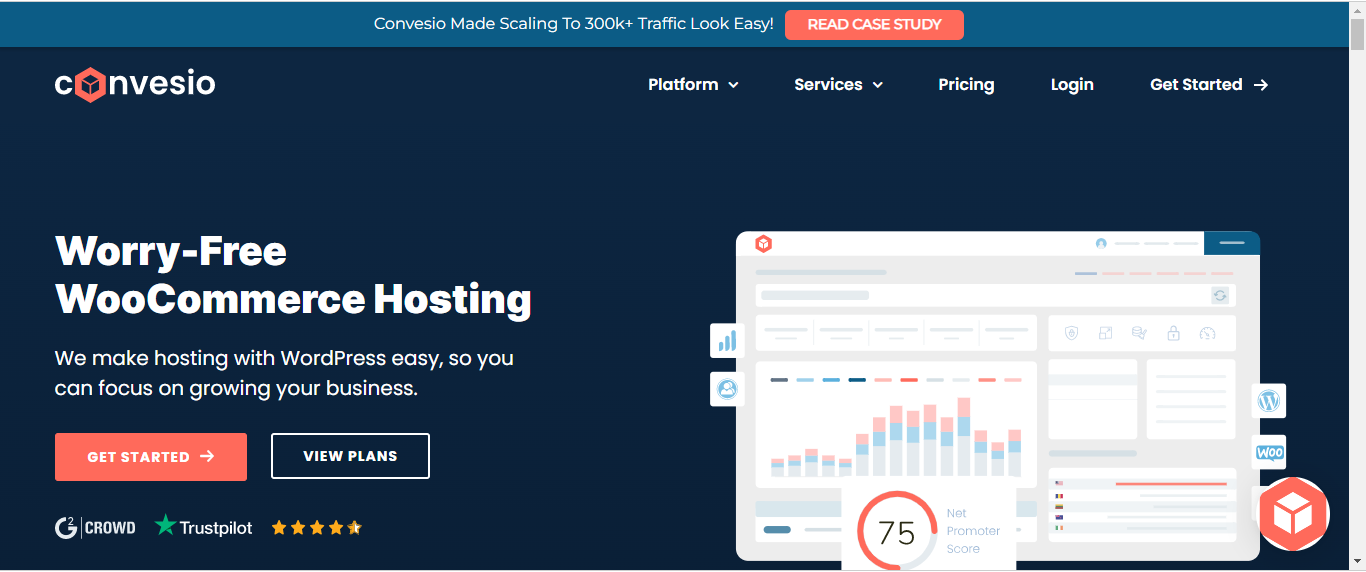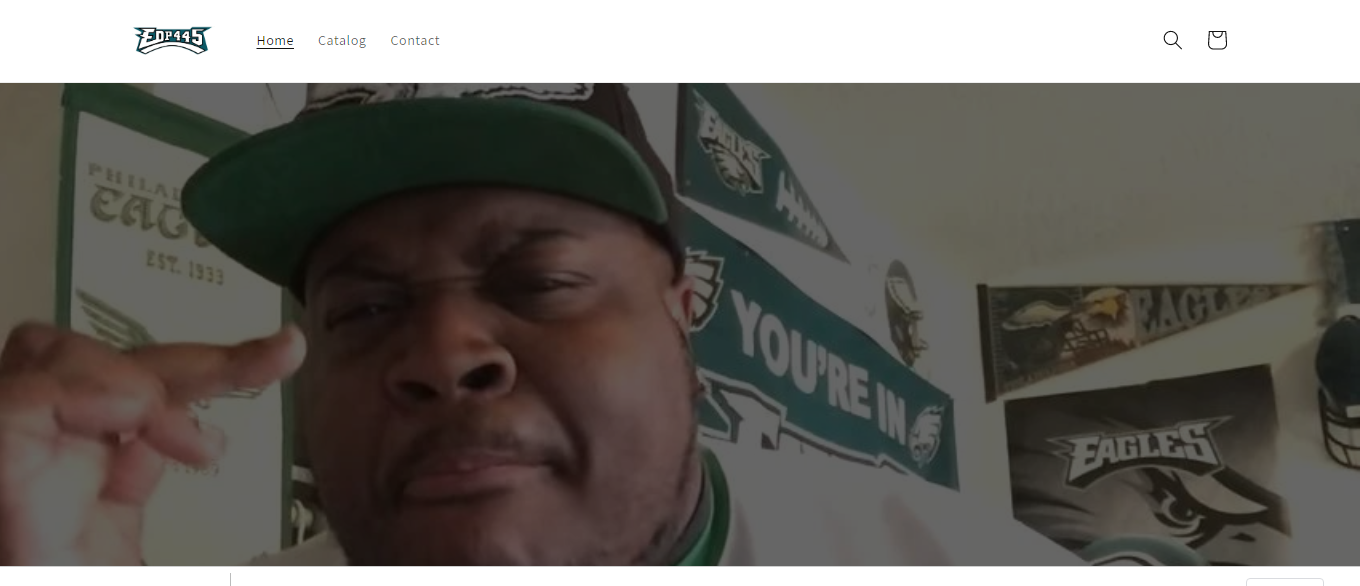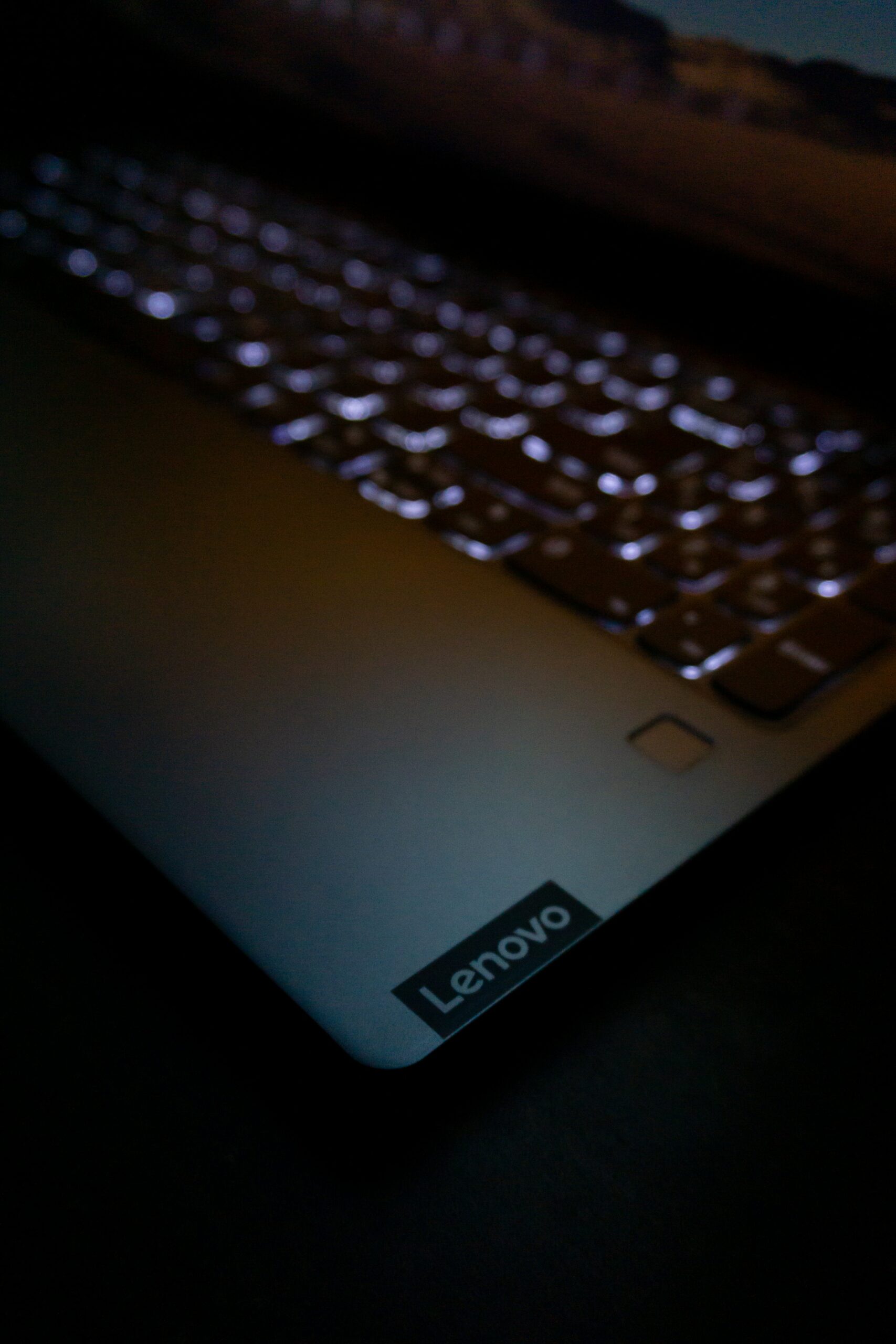Whether you are looking to hire a WordPress developer or maybe you just want to improve your knowledge as a recruiter at your company, being able to make good hires means that you must know the details about the position you are recruiting for. WordPress is one of the most popular web platforms on the internet today, and it’s powering over 35% of all websites currently on the internet.
Almost all businesses use WordPress, especially the start-ups or small businesses that don’t have the budget to have a website built from the ground up. Still, some WordPress developers can do wonders with the platform, and make the website look as professional as any other website. In this article, we’ll go over some key skills that set developers apart from each other in quality, rather than quantity.
Must have WordPress Skills
Of course, basic knowledge of the platform is a must. Knowing how to find your way around the admin panel, how to troubleshoot the most common problems in WordPress, what plugins are and how to install them etc. Now we’ll go into more detail about some of the more technical aspects you need to know to be a better WordPress developer.
HTML
HTML stands for Hypertext Markup Language, and it’s the backbone of any website. It’s used to define the overall structure of the website and it’s not exactly a programming language. It’s a mark-up language that is used to define the different elements on the website so the internet browser can discern them from one another.
Today there are a lot of ready-made websites and template builders that allow you to drag and drop objects on the website but knowing HTML will allow you to go up and beyond in terms of your value to the team and the company you work for.
Cascading Style Sheets (CSS)
CSS stands for Cascading Style Sheets and it’s what makes the visual side of the website appealing. You could have a plain website with only text displayed, but those times are over and gone. Knowing custom CSS will allow you to dabble in code and further customize the website, in a way a drag-and-drop builder couldn’t.
This is a skill that will set you apart from other developers and allow you to create stunning websites, which will make your clients drop their jaws. If you want to be a good developer, knowing CSS is a must.
JavaScript
If you want to build an interactive website with a lot of functions, JavaScript is the way to go. To implement JavaScript more efficiently it’s good to know HTML and CSS as well, as they lay the groundwork for how the website looks and feels. JavaScript is the icing on the cake, and it can add tons of functionality to the website.
JavaScript has exploded in popularity in recent years, and now there are dozens of great JavaScript libraries that allow you to add lots of dynamic elements to the website and make the website more interactive than ever.
Hypertext Preprocessor, PHP
PHP is the cornerstone of WordPress. WordPress was built using PHP, so it’s no wonder that it’s a must-have skill if you want to become a professional WordPress developer. Its aimed at web development to transform you into a power user. Even though it’s been falling out of the graces of the developers lately, it’s still crucial to know if you are serious about learning WordPress.
It enables you to connect different databases to the interface of WordPress which can make the website you are building much more powerful.
Learn The Platform
As we said, in the beginning, having at least a general familiarity with the WordPress platform is a must if you want to have to do anything with WordPress. Know how to install and set up a WordPress installation, how to troubleshoot the most common problems associated with WordPress and knowing which plugins to install and how.
Plugins can be a little tricky as they can cause some serious issues with WordPress so researching the plugins you install is something that you should seriously consider. Also knowing how to fix the most common problems related to plugins is a lifesaver in many situations.
Search Engine Optimization (SEO)
Usually, SEO and WordPress development are completely different skillsets, but if you want to be competitive in the everchanging development market, knowing SEO is key. It stands for Search Engine Optimization, and it will allow you to optimize the website you are building so it shows up in search results more often, and higher in the results.
On-site website optimization is important, and a skill the modern WordPress developer should possess. Knowing how crawlers, metatags, keywords, and sitemaps work will help you optimize the WordPress website you’re building much better, and much more efficient.
Internet Security
We live in a turbulent world, one in which companies are almost always under a threat of an internet attack of some sort. Cybercrime is on the rise, and companies are investing millions of dollars in securing websites and protecting their companies from cyber-attacks. Being aware of the most prominent security risks on the web today and knowing how to protect the website against them is a must.
Research the most dangerous vulnerabilities of WordPress and learn how to protect the website from them. It may save you a lot of trouble down the road, and it will make your client or employer appreciate you much more.
Keeping Up With Changes
This is maybe the most important skill you can have in general. Always read on new things, learn about WordPress updates and what’s new and what has been improved. Be aware of the bugs that come with the new version so you can protect your website from them, and learn how to fix them.
Learn new technologies that will help you further develop the website, bringing extra value to your team, company or yourself. Learning stuff is mostly free nowadays, so you can find some tutorials and blogs to stay updated.