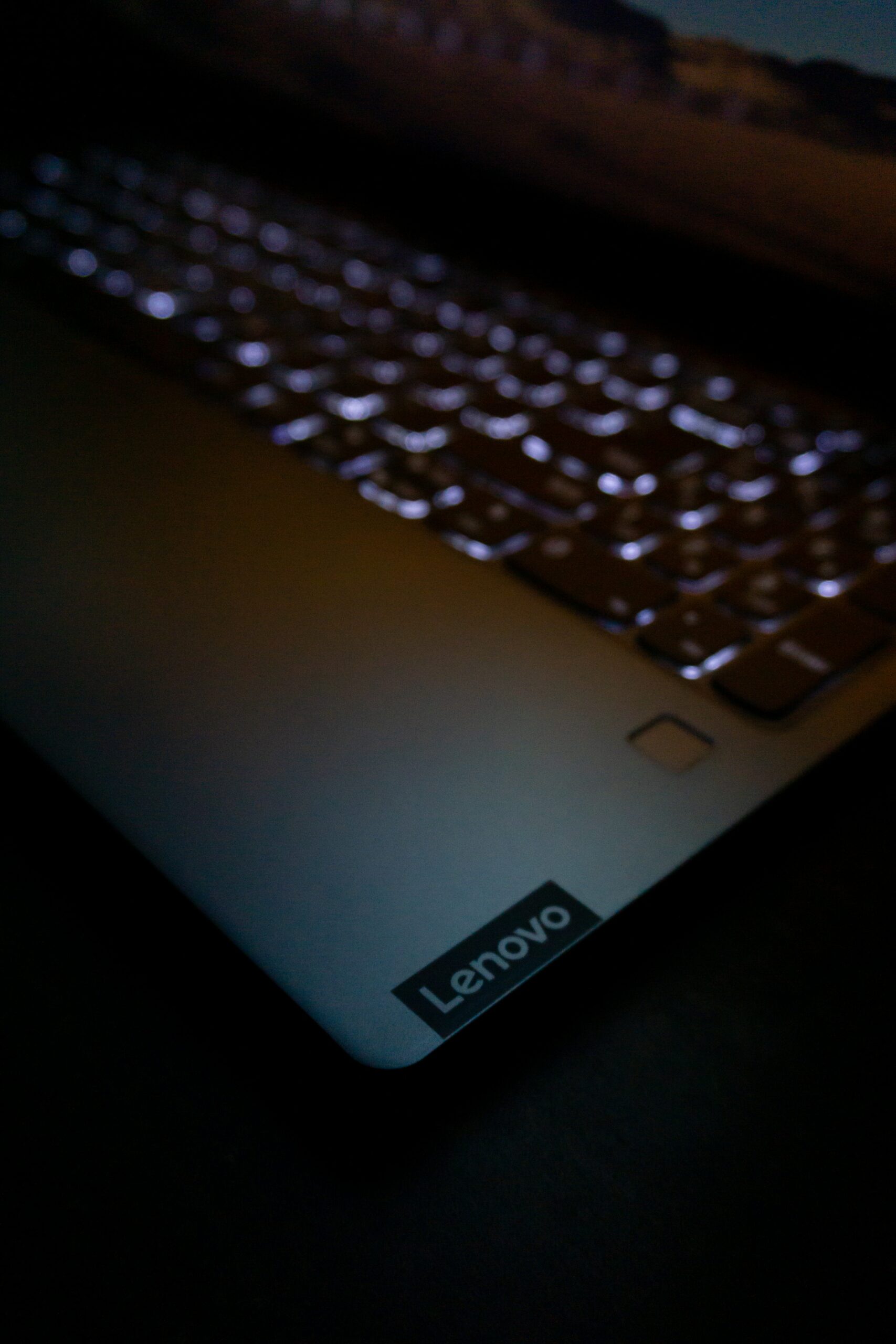The Lenovo Ideapad 720s is Lenovo’s 15.6-inch entry to the multimedia laptop market. There are a lot of contenders in this space, so differentiating from the competition is a hard job to do, simply because there are so many laptops with 15.6-inch screens aimed at the same audience and with the same purpose.
In this review of the Lenovo 720s-15, we will see whether it does enough to be different from other laptops in the same category, and how well it performs when compared. At first glance, the Lenovo looks very solid, but we will see whether that’s the same on benchmarks and in real-life usage scenarios.
Technical Specifications
| CPU | Intel Core i7-7700HQ 3.8 GHz |
| GPU | GTX 1050 Ti Max-Q 4GB |
| RAM | 16GB DDR4 2400MHz |
| Motherboard | Intel HM 175 |
| Storage | 512GB SSD |
Look and Feel
As soon as you open the box you will notice that the Lenovo has a very simple, but elegant design. There’s a subtle “Lenovo” etched at the corner of the back lid with which Lenovo marks that this is their territory. It has a dark silver finish which is the same colour for both, the top and bottom lid making the laptop look unified with its colour design scheme, which you may like or dislike.
Lenovo claims the laptop is made out of aluminium which is usually attributed to good build quality. It has a matte finish and is good at covering up fingerprints which is always a feature of good build quality.
We think it makes the laptop look professional and fitting for any situation both home and office use. Many laptop makers overtry with their laptop design, and Lenovo’s simple and elegant approach is eye-catching in this regard. The bezels on the screen are thin, and the web camera has proper placement, above the LCD screen where it should be.
Display
The Lenovo features a 15. Inch display, is the most common display form factor among laptops, no matter which category they fall under. It has a very good maximum brightness which allows for better viewing when the display is exposed to bright light outside or inside. However, the Full HD, IPS display with a pixel density of 141 PPI doesn’t go far enough to stand out from the crowd.
When it comes to the colour distribution the screen scores a little below average when compared to other screens in the same laptop category, and in a dark room, the black doesn’t quite look great. It has a bit of spotting and looks chequered, plus there’s some light bleeding on the edges of the screen. Overall, the display isn’t that bad, but it could be better with all the competing alternatives on the market today.
Battery Life
This laptop features a 70Whs battery which gives the laptop some good running times due to the low consumption of power energy by Lenovo. Good battery life is a must-have for a laptop that claims to be focused on multimedia consumption. With maximum load and full-screen brightness, the laptop can hold its own for about 2 hours which may seem like little, but it’s better than average compared to other laptops on the market.
Of course, when running on battery performance is visibly decreased but this is true for all laptops, not just the Lenovo 720s.
Keyboard and Touchpad
The Keyboard and Touchpad design are pretty in line with the rest of the laptop. When compared to a traditional desktop keyboard, the keyboard on the 720s is just a little narrower, allowing for full functionality. However, the Numpad on the right side has slightly smaller keys which could make it potentially more troubling for people with bigger fingers. The two most important buttons on the keyboard CTRL and ALT are as big as any of the other keys, which is good for usability.
They are spaced apart just right, and if you’re a capable writer you could use all of your 10 fingers to type without any cramping whatsoever.
Furthermore, Touchpad on the other hand features the so-called invisible buttons and the touchpad is one flat surface. Even though it has invisible keys, all the functionality is there without question. Some people have reported the keyboard getting sluggish over time, but this could be too many factors, and software is one of them. Since Windows uses separate drivers for the touchpad, reinstalling may fix the problem. Up to 10 gestures can be configured in Windows allowing for more flexibility in terms of control.
Speakers
When it comes to sound quality, the speakers on the laptop have relatively reasonable maximum volume. However, the laptop does sound a little flat and unnatural due to the heavy compression. While the sound is very dynamic, the bass is very lacking, which isn’t too surprising for a laptop, especially one in this price range.
Performance
On paper, the laptop looks very beefy. When tested in PCMark 8 the laptop tested quite above average in its price bracket thanks to the i7 7700HQ and GTX 1050 Ti which is a good sign. In real-life usage, the laptop runs very smoothly and can take everything we throw at it with ease. Multitasking and opening applications are not a problem at all, making the Lenovo 720s a joy to use.
Gaming performance is also good, depending on how well your laptop is positioned for cooling. Lower laptop temperatures lead to better gaming performance, so using a cooling pad, or elevating the laptop a little is always good advice. Most modern games will be playable at Full HD with at least a Low-Medium graphics pre-set.
Verdict
The Lenovo 720s can handle both games and applications without a problem. It has a great battery life for viewing multimedia and web browsing on the go, with a screen with good maximum brightness to support such an endeavour in a direct sunlight situation. With a good design, and good build quality Lenovo is a good pick in this price range. It’s a good laptop for office and home use, with gaming on the go always available. If you’re looking for a mid-range laptop that can do a little bit of everything, this may be the perfect choice for you.