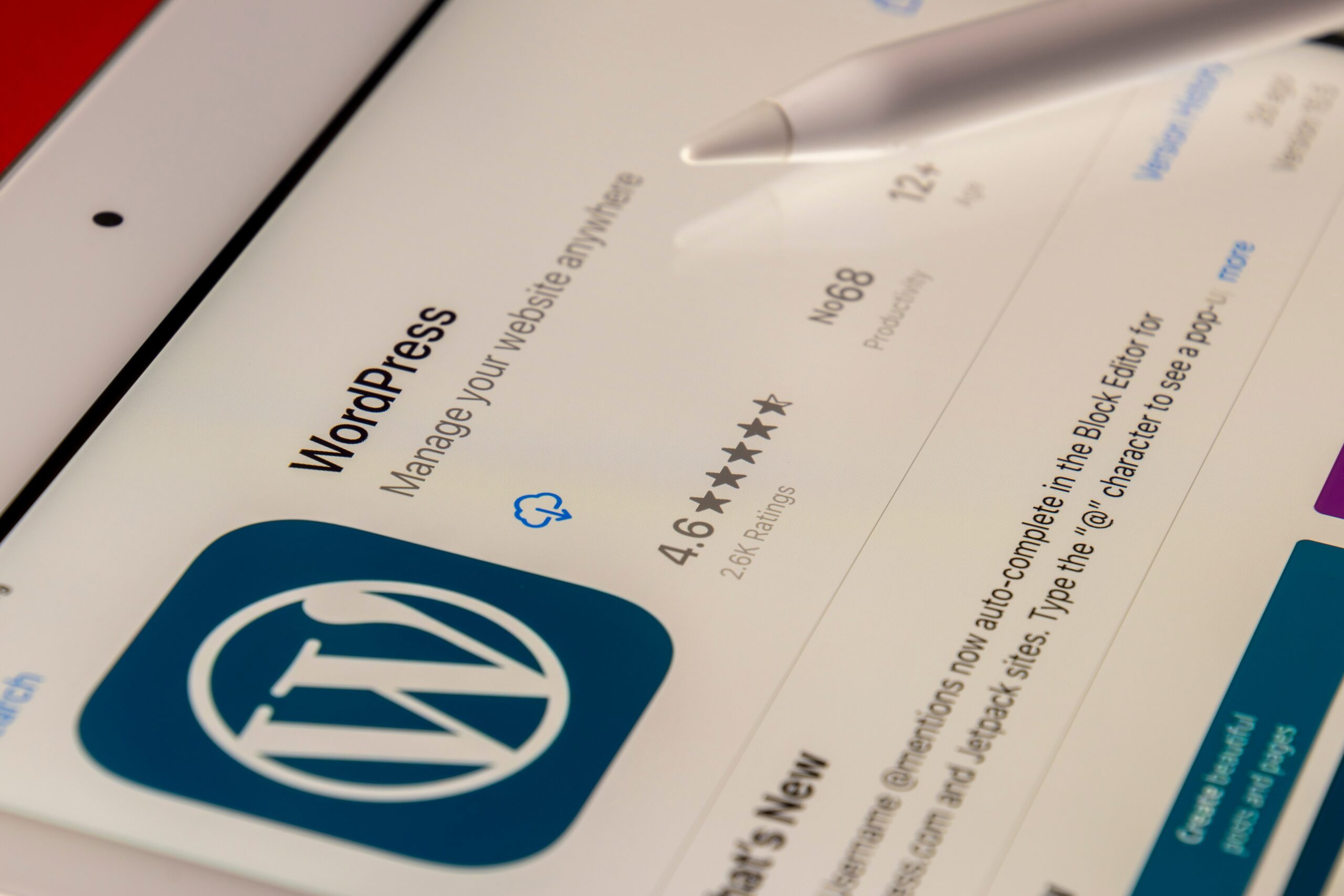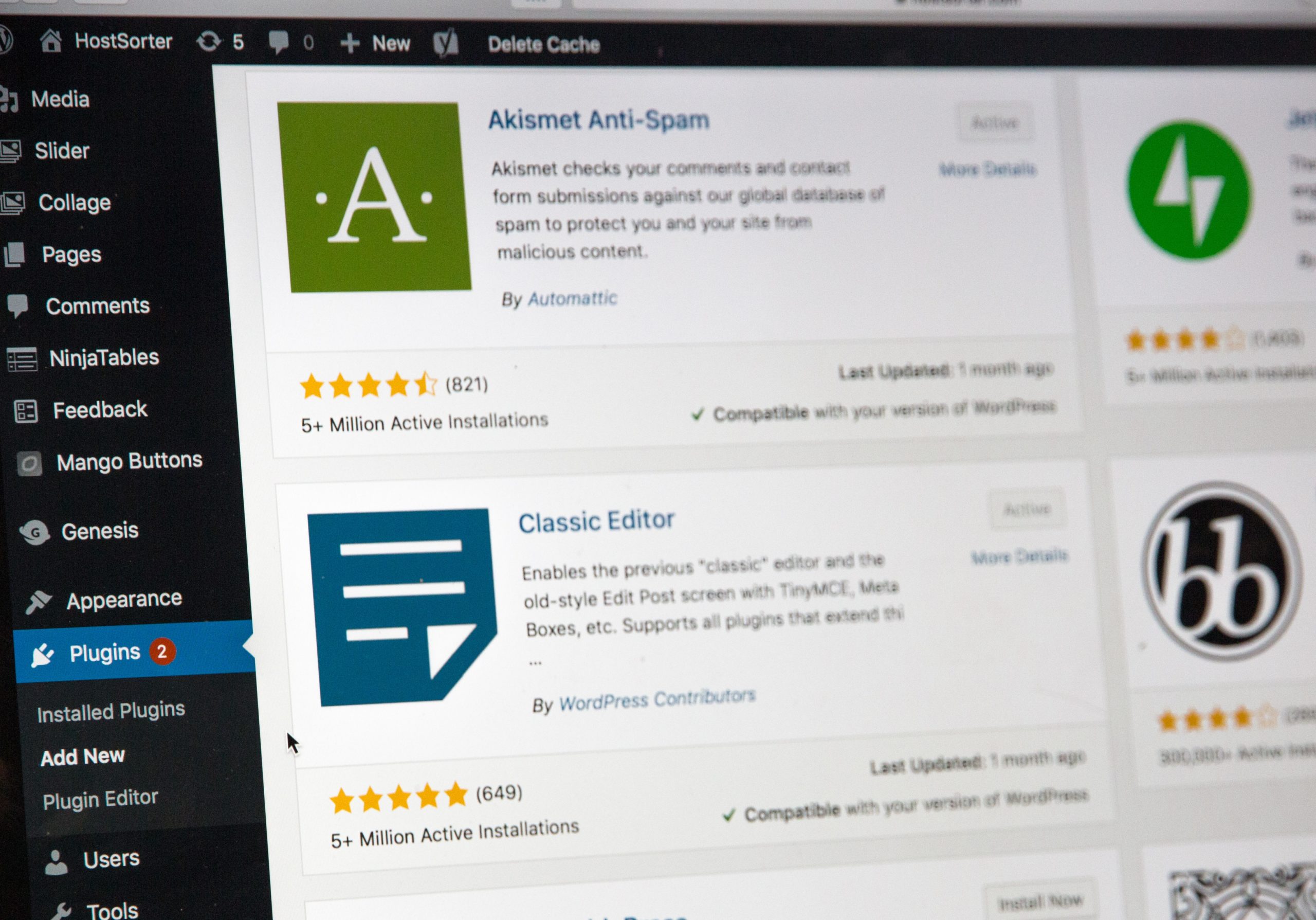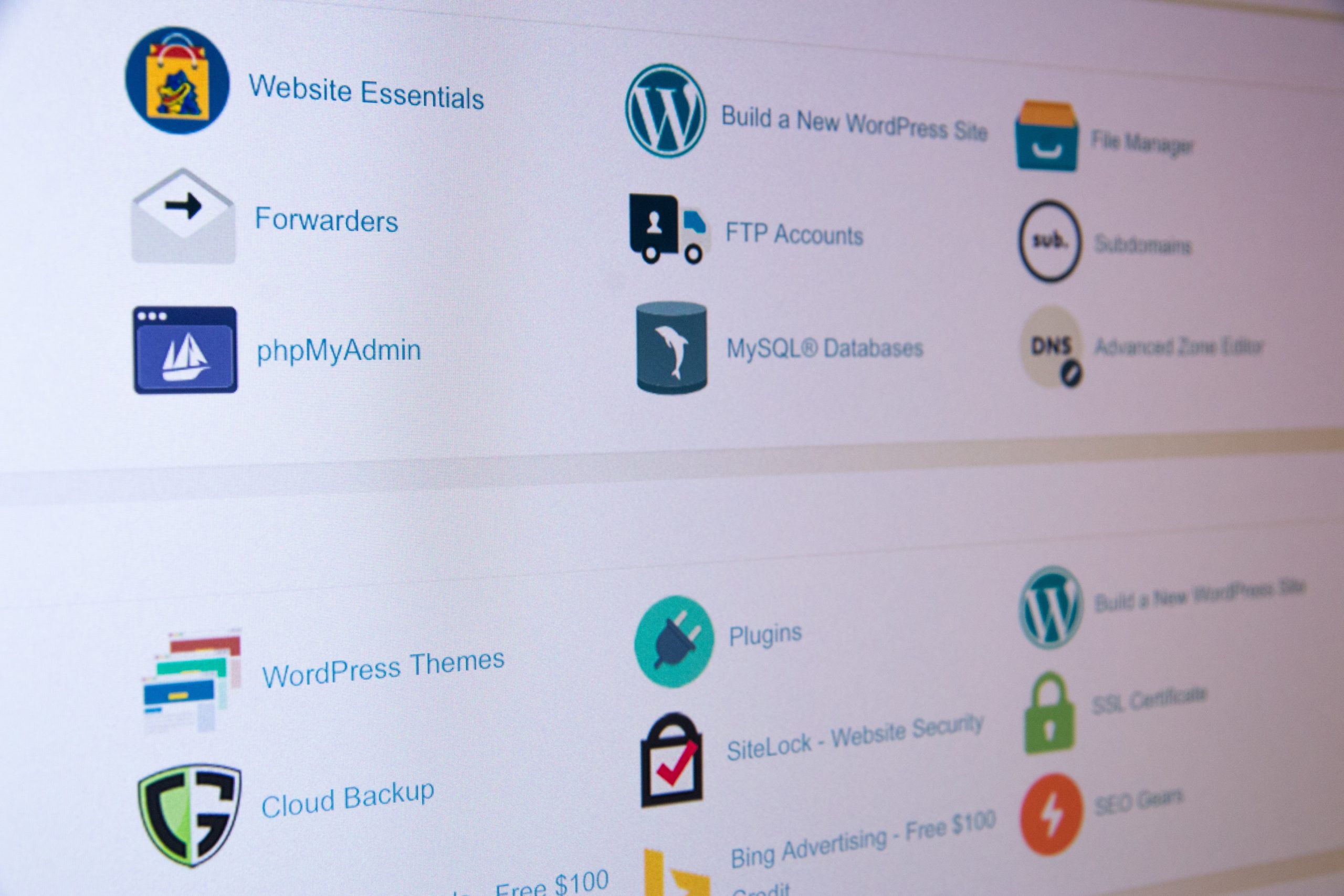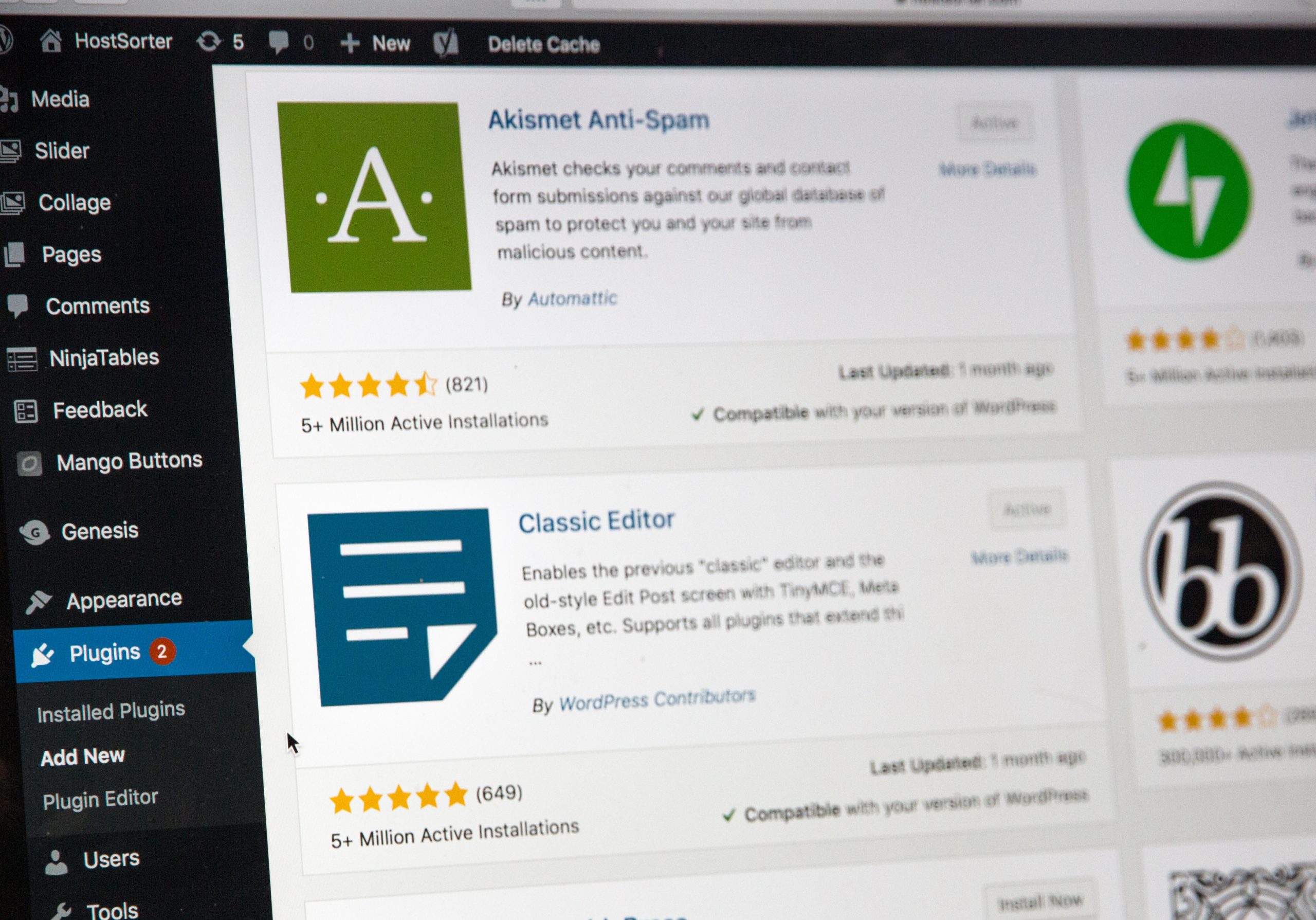Mobile traffic dominates many affiliate niches. If your WordPress affiliate theme isn’t optimized for handheld devices, you’re leaving clicks — and commissions — on the table. This guide lays out practical, modern mobile optimization techniques tailored specifically for affiliate WordPress sites so you can improve user experience, increase conversion rates, and protect monetization on mobile.
Why mobile optimization matters for affiliate WordPress themes
Visitors on phones have different expectations than desktop users: they want speed, clarity, and frictionless buying paths. For affiliate sites this means: clear product information above the fold, well-placed CTA buttons, fast-loading pages, and an architecture that prevents accidental taps on ads or affiliate links. The goal is to reduce friction between discovery and the affiliate click.
Key mobile-first goals for affiliate sites
- Load core content in under 2–3 seconds on common mobile networks.
- Make product details and CTA prominent without overwhelming the viewport.
- Keep navigation shallow and predictable to reduce bounce.
- Preserve monetization: affiliate links, comparison tables, and banners must be usable on small screens.
Core mobile optimization techniques
1. Responsive, content-first theme design
Choose or build a theme that prioritizes content blocks for mobile: product title, a concise summary, price or key specs, and a single clear CTA. Avoid side columns on mobile; roll secondary content into collapsible sections. A responsive grid that reflows without content overlap preserves readability and prevents layout shifts that harm conversions.
2. Speed: reduce payload and render fast
Speed is critical for mobile users. Techniques that consistently improve perceived and actual performance include:
- Optimizing images (responsive sizes, modern formats like WebP, and lazy loading).
- Minimizing JavaScript and deferring non-critical scripts.
- Using a fast hosting provider and CDN to reduce latency close to users.
- Implementing critical CSS and reducing cumulative layout shift.
If you’re evaluating hosting options that influence load time and scaling for traffic surges, consider a provider optimized for WordPress performance like Best WordPress Hosting Convesio to support mobile speed objectives.
3. Mobile-friendly affiliate elements
Affiliate links, comparison tables, and call-to-action buttons need special care:
- Use single-column comparison tables or horizontal swipeable cards to avoid cramped columns.
- Make CTAs touch-friendly (min. 44–48px height) and place them in predictable spots—near product descriptions and at the end of content blocks.
- Be transparent about affiliate relationships to build trust; visible disclosures convert better on mobile when placed near CTAs.
4. Prioritize navigation and search
Mobile users often arrive with intent. Provide a visible search function and a compact, intuitive menu. For content-heavy affiliate sites, consider persistent quick filters for price, rating, or category to help users refine options without reloading pages.
Mobile UX patterns that increase conversions
Small UX choices yield big conversion improvements:
- Sticky CTA bars at the bottom of the viewport for product pages.
- Progressive disclosure: show the most important product facts, hide extended specs behind an expandable area.
- Use concise user reviews and star ratings above the fold to build social proof quickly.
- Avoid intrusive interstitials that block content; they hurt conversion and can violate mobile search UX best practices.
Testing and monitoring mobile performance
Testing must be device-agnostic and network-accurate. Emulators help during development, but real-device testing reveals tap targets, scroll behavior, and layout issues. For comprehensive guidance on device and browser testing methodologies, see the mobile optimization importance guide from BrowserStack.
Tools and metrics to track
- Field data: Real User Metrics (FID, LCP, CLS) from analytics to measure real-world experience.
- Lab tests: Lighthouse scores to highlight performance bottlenecks.
- Behavioral metrics: mobile bounce rate, scroll depth, affiliate click-through rate, and conversion rate per device.
Monetization considerations for mobile-first affiliates
Monetization on mobile requires subtlety. Overly aggressive ads or poorly formatted affiliate banners break trust. Instead:
- Use contextual product cards with a single clear CTA.
- Prefer link-based CTAs over banner images to avoid accidental taps and accessibility issues.
- Test different placements and messaging A/B-style using feature flags or lightweight experimentation tools.
If you educate your audience about how affiliate systems work, conversions often improve because users understand the path to purchase. For background information that helps craft transparent disclosures and payment explanations, reference material like How Do Affiliate Marketers Get Paid? to craft clear, persuasive copy on your mobile pages.
Niche-specific mobile tips
Different affiliate verticals have specific mobile needs:
- Travel and finance: include quick calculators and concise disclaimers; mobile users want immediate answers. If you cover travel finance topics, incorporate reliable advice such as smart credit management tips for Norway card holders and travelers as contextual links and resources where relevant.
- Hardware reviews: optimize image galleries and include collapsible spec lists for quick scanning on phones.
- Software and SaaS: show short benefit bullets, trial CTAs, and a clear pricing/feature snapshot above the fold.
Implementation checklist
- Audit mobile Core Web Vitals and fix high-impact issues first (large images, render-blocking JS).
- Simplify templates for mobile: single-column content, prominent CTA, accessible affiliate disclosure.
- Test on real devices across major OS versions and network types.
- Monitor affiliate click rates and revenue by device type and iterate.
Conclusion
Mobile optimization for affiliate WordPress themes is a blend of performance engineering, thoughtful UX, and monetization strategy. Focus on speed, touch-friendly design, transparent affiliate messaging, and ongoing testing. Small improvements in mobile experience compound into higher affiliate CTRs and stronger revenue without sacrificing user trust. Start with the high-impact fixes—hosting, image optimization, and a mobile-first template—and iterate using real-user data to maximize conversions on handheld devices.